
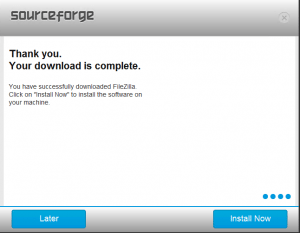
Ĭan easily fill in the blank, note Common name (Server address) where the fill 127.0.0.1 on the list, the following keys and certificates to choose a save location, and then the bottom most Generate certificate

Pit 2: after opening Filezilla panel display red "FTP over TLS is not enabled, users can not securely"Ĭhoose FTP over TLS settings, check the Enable FTP over TLS support, and then click the middle button Generate new certificate. The pit: go to Microsoft's official website Download the patch, According to their own server model choice, I chose Update for Windows Server 2008 R2 圆4 Edition (KB2533623), After the patch installed to install Server no longer being given. The reason: According to the Filezilla Forums in this post, the server did not install the patch KB2533623. Pit 1: Install Filezilla Server error "could not load TLS network Aborting start of administration interface." Server: Windows Web Server 2008 R2,64 bit Introduction: engage in two days of FTP, a bitter a tear, record it!
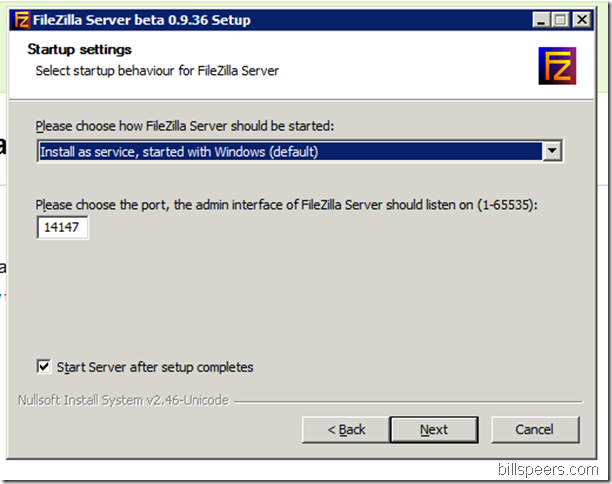
Filezilla FTP configuration in the pit, and the pit way


 0 kommentar(er)
0 kommentar(er)
